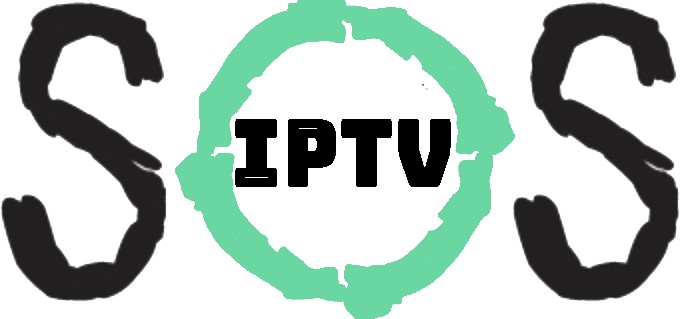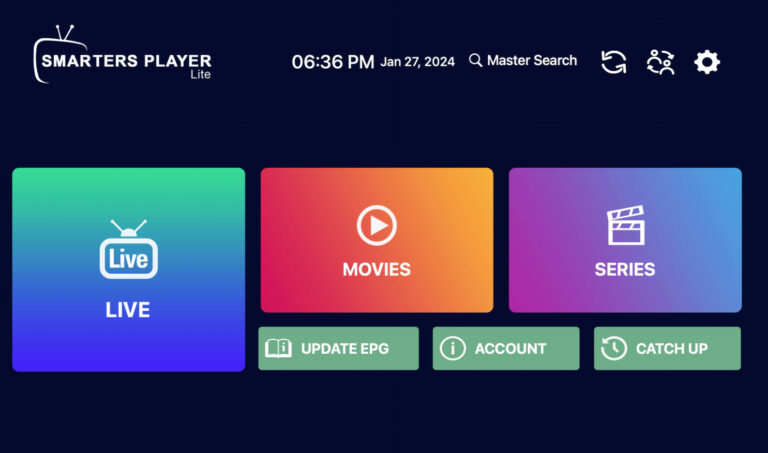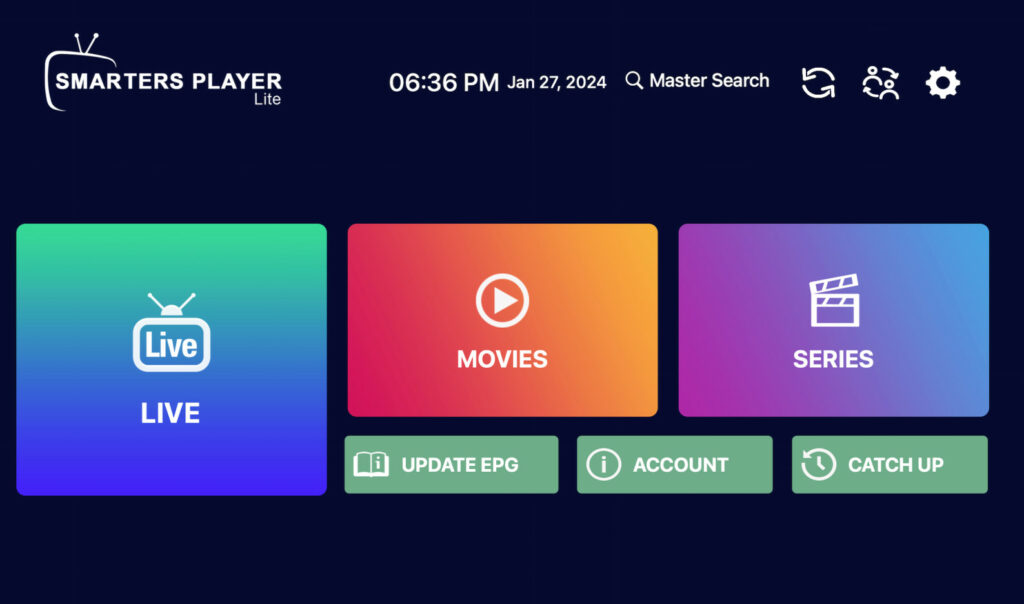
The use of IPTV Smarters pro has become increasingly popular for accessing a wide range of television content over the Internet. However, like any technology, it’s not without its glitches. Buffering issues, in particular, can significantly hamper user experience. This tutorial aims to guide you through the most effective solutions to tackle buffering on IPTV Smarters, as well as addressing other common errors and their fixes.
Understanding Buffering Problems with IPTV Smarters:
Buffering issues with IPTV Smarters can be a significant annoyance, but it’s important to understand that these problems aren’t always the fault of your IPTV provider. While it’s easy to assume that the provider is the root cause, there are numerous other factors that can contribute to buffering. These can range from your own internet connection quality and speed, the capability of the device you are using to stream, to even the specific settings within the IPTV Smarters app itself. Recognizing that the problem may stem from various sources is the first step in effectively diagnosing and resolving these buffering issues.
Limited Device Capability:
One key factor contributing to IPTV buffering is the limited capability of your device to handle large IPTV files. Especially those files offering high-quality content can be quite heavy and require devices capable of processing them efficiently. If your device struggles, it’s wise to ask your provider to remove some unused channel categories to lighten the load.
Full Application Cache:
A full application cache can also cause buffering issues. The cache stores temporary data to help apps load faster. However, when it’s full, it can slow down your IPTV Smarters app. The fix is simple: navigate to the app’s “Settings,”
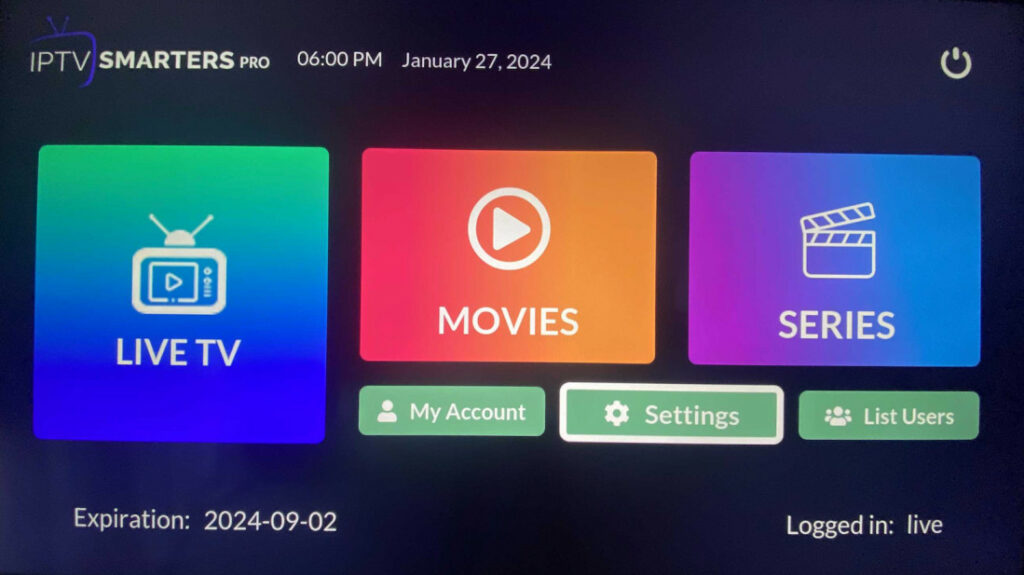
click on “Clear APP Cache,”
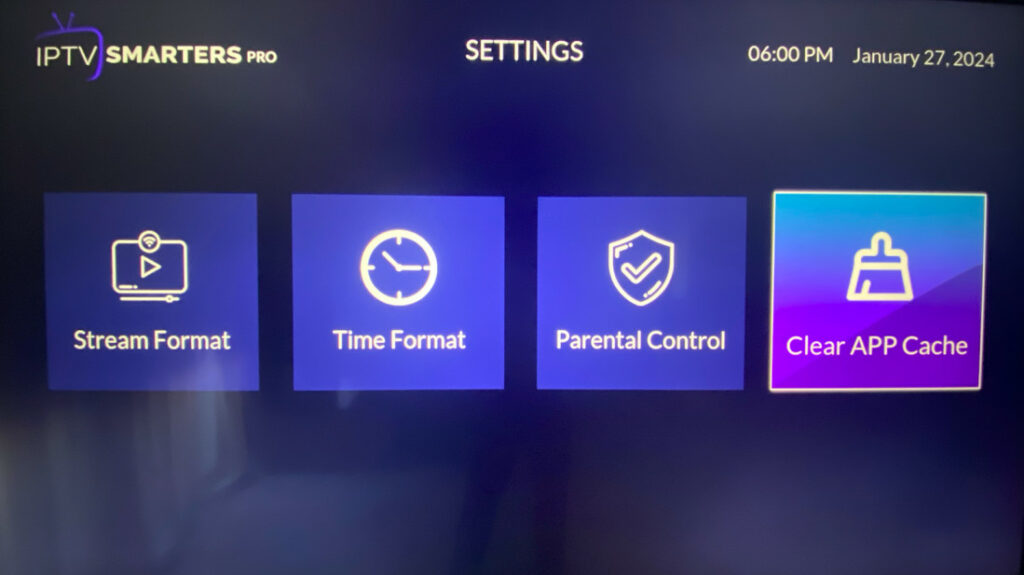
and then confirm with “Yes.”
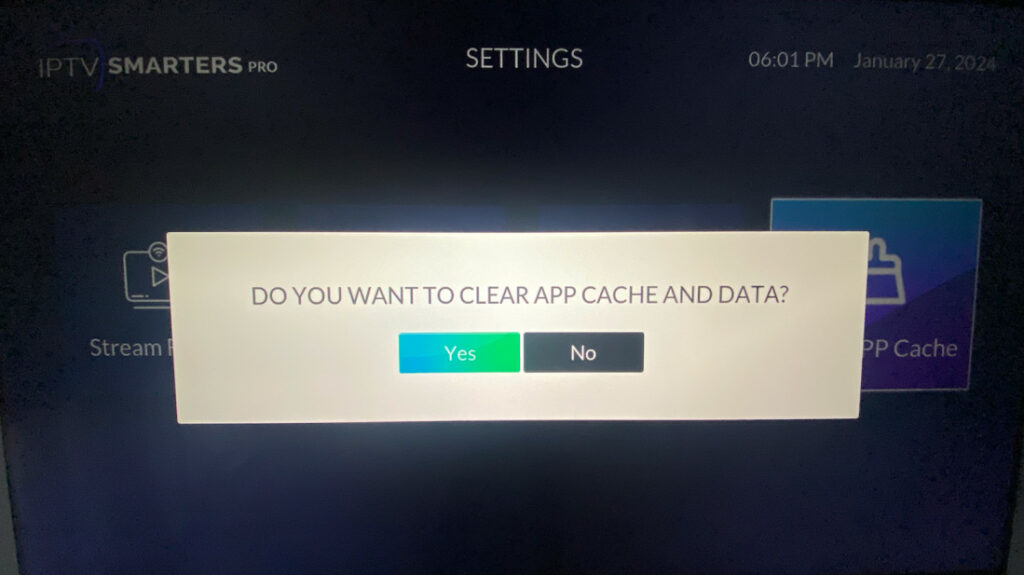
After clearing the cache, you’ll need to re-enter your username and password to continue using the service.
Limitations of the Free Version:
The free version of IPTV Smarters may experience slowdowns, particularly during major sports events or on weekends due to high user traffic. Consider upgrading to the Pro version for a smoother, uninterrupted experience.
Invalid URL from Your Provider:
Sometimes, the issue may stem from the URL provided by your IPTV provider. If you’re facing persistent problems, request a new URL compatible with IPTV Smarters from your provider.
Upgrade to a Modern Streaming Device

If the aforementioned solutions haven’t mitigated your buffering problems, it might be time to consider upgrading your streaming device.
Some excellent choices that can significantly reduce freezing issues include the Firestick 4K Max, NVIDIA Shield, Chromecast with Google TV, Fire TV Cube, MECOOL boxes, and various other IPTV boxes. These devices offer enhanced performance and better support for streaming applications, potentially providing a smoother streaming experience.
Common Errors on IPTV Smarters and Solutions:
“Failed to Authorize” Error:
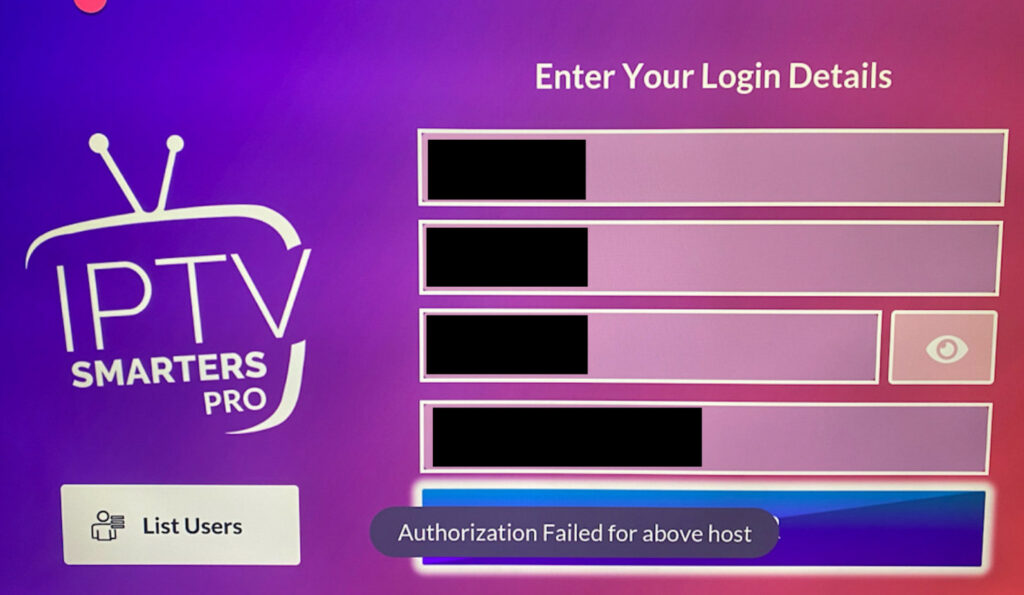
This error is common because, although IPTV Smarters is free for end-users, your provider needs to pay to register their server URL with IPTV Smarters. If you encounter this issue, contact your provider and ask for the registered URL. Without it, you won’t be able to use the app on a Tizen OS TV.
Missing Live TV Channels:
If you don’t see live channels after logging in to IPTV Smarters, it could be due to an incomplete download of the channel list. Simply refresh the channel list to solve this problem. It’s also advisable to ask your IPTV provider to disable countries you’re not interested in to ease the app’s processing of the channel list.
Error 404 on IPTV Smarters:
Various reasons can cause this error. To troubleshoot, close IPTV Smarters on your TV and download IPTV Smarters Lite on your phone. If the issue persists, try enabling a VPN if available, and contact your IPTV provider to check for any server issues.
Resolving buffering and other errors on IPTV Smarters often depends on the quality of support from your IPTV provider. It’s crucial to have a responsive and competent provider ready to assist you with your IPTV service. A provider lacking adequate technical support can make your streaming experience frustrating.
For this reason, we’ve prepared a detailed review of the best IPTV providers with excellent technical support. These providers have been selected for their reliability, quality of service, and ability to effectively address problems. We encourage you to check out this review to find an IPTV provider that best meets your needs and ensures a hassle-free viewing experience. Find our review of the best IPTV providers here: TOP 5 best IPTV service providers.
If you encounter other issues or have questions, feel free to ask us in the comments or seek assistance from the community on the IPTVAsk forum. Our community is active and ready to share its knowledge and experience to enhance your IPTV experience.