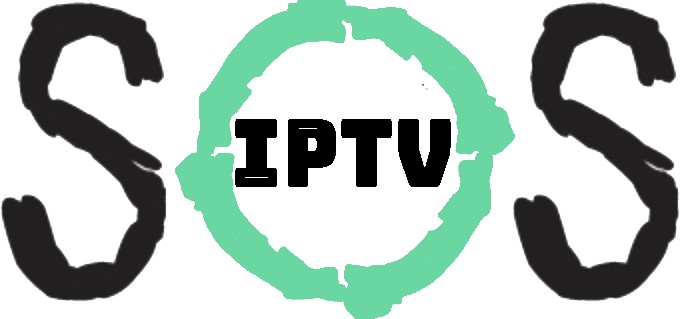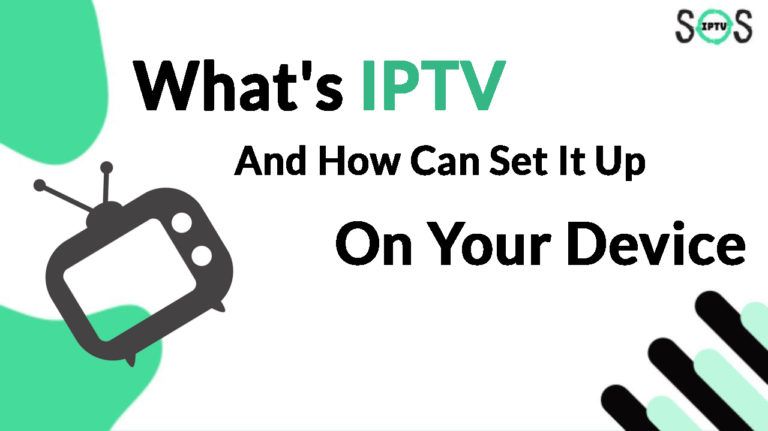You’re hearing about this amazing technology, but not sure what IPTV means, how you can use it, or what’s the difference between IPTV and normal cable TV.
First of all IPTV ( internet protocol television ) is basically everything that you’re used to streaming through normal live TV but this time not over cable or Satellite but over the internet which makes it a much cheaper option in comparison to your traditional Cable TV subscription, and also a much more convenient one because you will no longer be limited to using devices on your home.
Your laptop, phone, or any other screen connected to the internet will be able to stream IPTV even while you’re abroad which makes it the perfect solution for anyone who wants to watch local channels while they’re traveling.
How to stream IPTV?
Youtube TV, Netflix, and other streaming services are considered to be IPTV as well, but in this article, I am focusing mainly on IPTV providers who give you the option to use your custom apps to stream TV.
There are so many IPTV providers out there and the list keeps growing every day with each one of them offering unique packages depending on your interests.
Streaming IPTV requires four important parts :
1) Internet access & An IPTV subscription:

Obviously, the most important part is that IPTV will not work if you don’t have internet access, and since streaming consumes a lot of bandwidth you will need to have at least 15Mbps on your internet connection.
an IPTV subscription will be needed as well, which you can purchase from any IPTV provider.
The tricky part here is that not all IPTV providers will have the channels/content that you’re interested in and you will have to do some research in order to find the offer that suits you best.
I will suggest you check the article below where I explained how you can find the best IPTV provider as well as some recommendations of what I consider to be the top 5 IPTV providers in 2022.
TOP 5 Best IPTV Service Providers In 2022, How To Choose The Best IPTV Provider
2) A Supported Device:

Basically, most smart devices are supported, this includes your phone, TV, Laptop, Tablet…
if you don’t have a smart TV, you can purchase a streaming device that will allow you to stream IPTV.
There are many options to choose from, Firestick and Chromecast with google TV are among the most popular choices in the streaming world.
You can search for the proper setup tutorials for your device using this link :
3) an IPTV player:
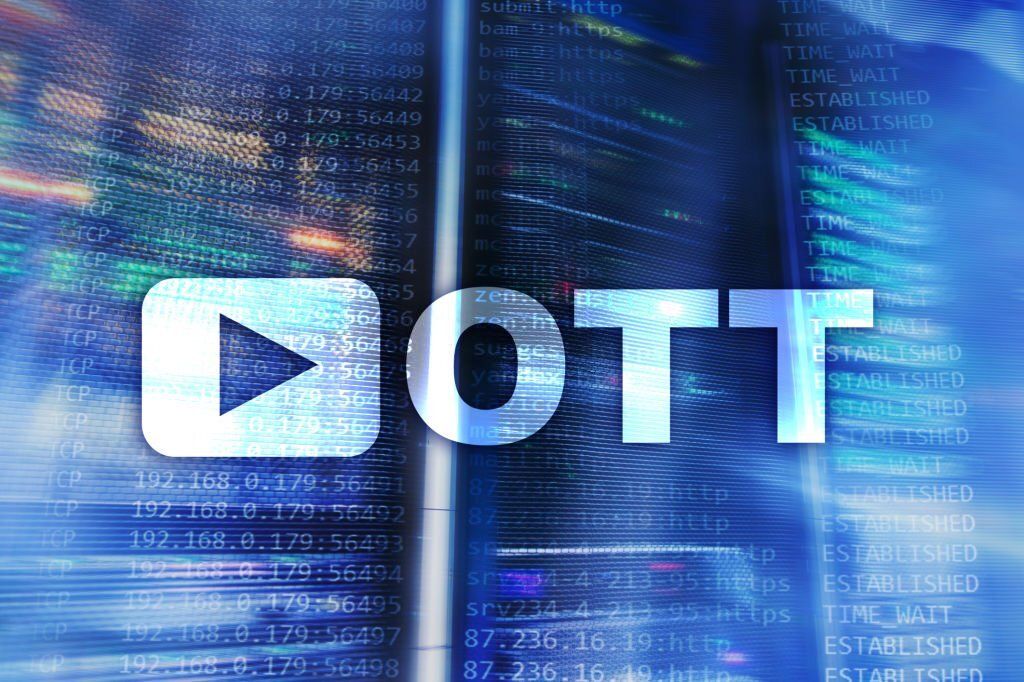
Just like how you need to download an APP to stream youtube TV or Netflix, IPTV requires you to have an app that will connect to your IPTV Provider’s server and display the channels on your screen.
These apps are called IPTV players, and there are so many options to choose from, each operating system will have its own unique apps ( Android TV apps vs Apple TV for example ).
Choosing the right app for you is a critical step that will define your streaming experience, luckily in this blog, you will find setup tutorials on the best and most popular IPTV Players that will help you install IPTV easily on your devices.
You can check the setup guides below.
The Top 5 Best IPTV Apps for Android in 2022
4) A VPN subscription:

The VPN is a must-have tool when streaming especially since your ISP will throttle your connection while consuming a lot of bandwidth.
The VPN will also help you stay secure and prevent your connection from getting blocked.
There are many VPN services out there, not all of them will work great with IPTV considering that it needs strong encryption as well as unlimited bandwidth.
You can check this article where I reviewed the best VPN service for IPTV.