What Is an Amazon Fire Stick?
Firestick is one of the most popular IPTV Streaming devices in the world that allows you to enhance your streaming experience and get the most out of it especially since the default operating systems for TVs like Samsung and LG are not suitable for IPTV and come with many limitations.
Attaching this small device to your TV opens a whole new world of possibilities and gives you more options that otherwise will not be possible or at least limited if you keep using your TV’s default operating system.
But bear in mind being a popular IPTV Streaming device doesn’t mean you will be able to set up IPTV straightforward and unless you’re downloading Netflix or Youtube TV, sideloading will be the main option for setting UP IPTV on your Firestick.
if sideloading is a new term for you, it basically means downloading apps outside the Amazon APP store which you will find quite easy following the tutorials on my blog.
What are the requirements to stream IPTV on a Firestick?
Just like most android streaming devices you need three important parts to be able to stream IPTV on your Firestick.
First Requirement- An active IPTV subscription.
There are many IPTV providers that you can choose from, that’s why you need to make sure to choose the one that works best for you, you can review this article where I explained what to look for when searching for an IPTV provider.
Second Requirement- a VPN subscription.
Not all VPN services will work with IPTV especially the free ones, IPTV consumes a lot of bandwidth and needs top-class encryption and speed to be able to stream safely with no restrictions from your ISP or buffering related to the drop of the internet speed.
From my experience and after testing dozens of services I found that ExpressVPN is the best option to go with ( this is an affiliate link with three free months ), but many other brands work great with IPTV, you can review this blog of what are the best VPN services for IPTV.
Note: I tested all of these services and shared my personal experience with them, you will also find step-by-step tutorials on how to set up each VPN service on your Firestick, FireCube, or FireTV.
Third Requirement- An IPTV player.
To be able to stream IPTV on your FireTV you need to download an APP that can connect to your IPTV provider’s server, luckily both Firestick and Fire Cube give you more options to choose from, below you will find all the setups Tutorials for all popular IPTV players.
Setup Tutorials: How to install an IPTV player on your FireTV
Installing the IPTV player on your firestick will be the last part of the setup, if you’re new to the IPTV world you will notice that there are many apps to choose from but not all of them have the same features or user-friendly interface that we all look for.
That’s why on my blog I review all the popular apps to make it easier for you to choose the best one, some apps are free others are paid ( 2$-10$ a year )
if you’re just starting out you may prefer to test the free ones and in this case, I will suggest IPTV Smarters, but most users prefer using Tivimate which is a paid app that offers many great features it costs 8$/year for 5 devices.
Below you will find all the Firestick apps that I covered on this blog ( more are coming soon) you can access the setup guides by clicking on the app icon or the read more button.
All Setup Tutorials choose which APP you want to stream from
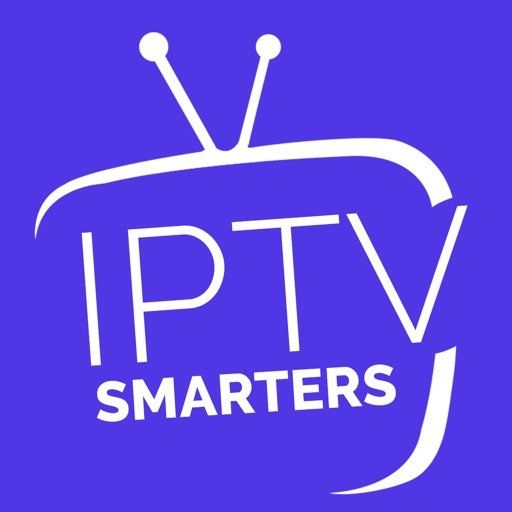
Offering Access to all the content ( Live TV, Movies, and Series ) without requiring you to purchase a premium plan in advance makes IPTV Smarters the easiest choice for new users it supports both the M3u and the Xtream Codes.

Tivimate also offers a free basic plan, but it will allow you to streaming only the Live TV channels with no access to the settings or the VOD. If you’re searching for the top class user experience with all the features that you will ever need Tivimate is the way to go.
Conclusion
Firestick is a great device for streaming IPTV but having the device only will not grant you immediate access to stream and there are some other requirements that you need to have before starting.
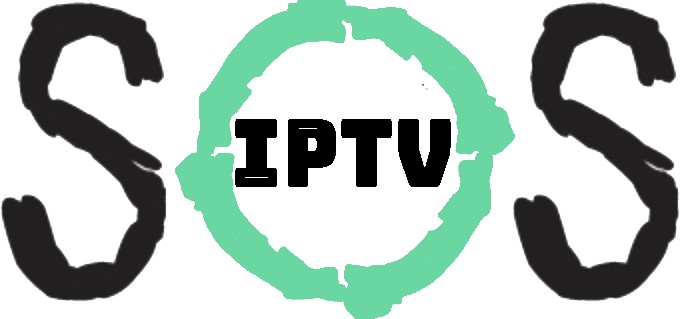

2 thoughts on “How to Stream IPTV On your Amazon Firestick, Fire Cube, and Fire TV (2023).”
Itís hard to find knowledgeable people about this topic, however, you sound like you know what youíre talking about! Thanks
Very nice post. I certainly appreciate this site. Keep it up!