When it comes to IPTV there are many apps that you can choose from, and while they all aim to provide you with the ability to stream the content you like on your TV, not all of them succeed in downing that while keeping all the core features for free.
IPTV Smarters is one of few apps that offer you a great streaming experience without having to worry about buying an app that you just heard of, which makes it the perfect starting app for new users.
In this guide, I will walk you through the process of how you can install IPTV Smarters on your Firestick, Firecube, or any other FireTV devices.
1 – Enable APPS from unknown sources.
Since IPTV Smarters is not available on the Amazon APP store sideloading will be the only option to install it on your TV.
Luckily Firestick makes it easier for you to do that by just enabling a single option on the settings, follow along with the screenshots below to enable this option.
First, go to the settings panel by clicking on this icon on the right-hand side of your Fire screen.
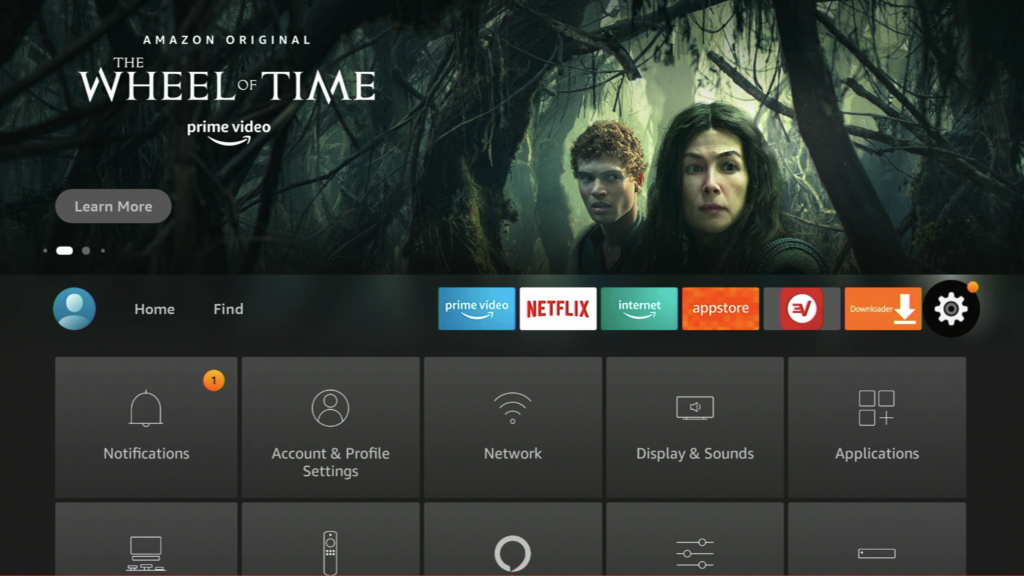
Scroll down to My FireTV then click on it.
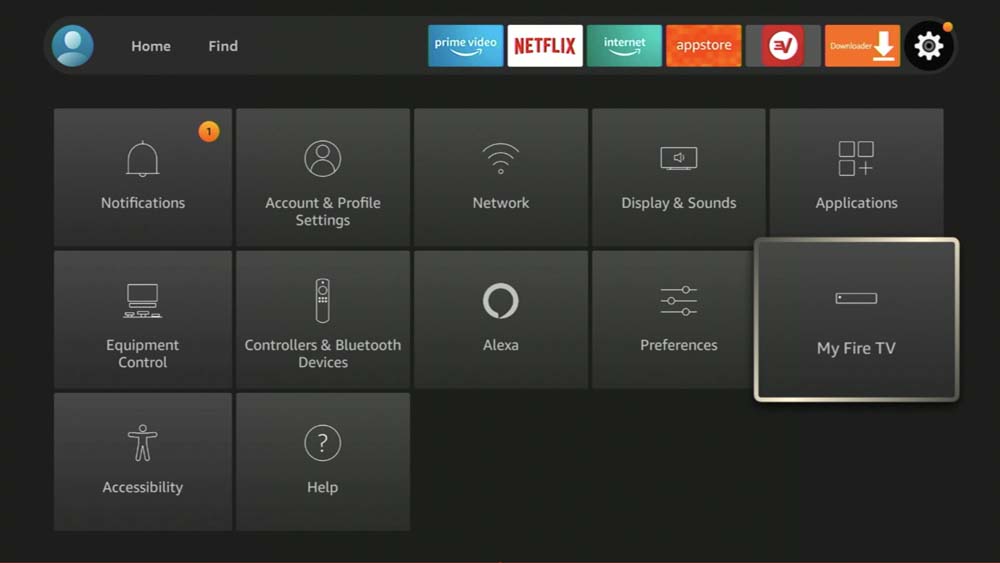
This will redirect you to the advanced settings. the second option ( just below the about option ) should be the ” developer options ” click on it.
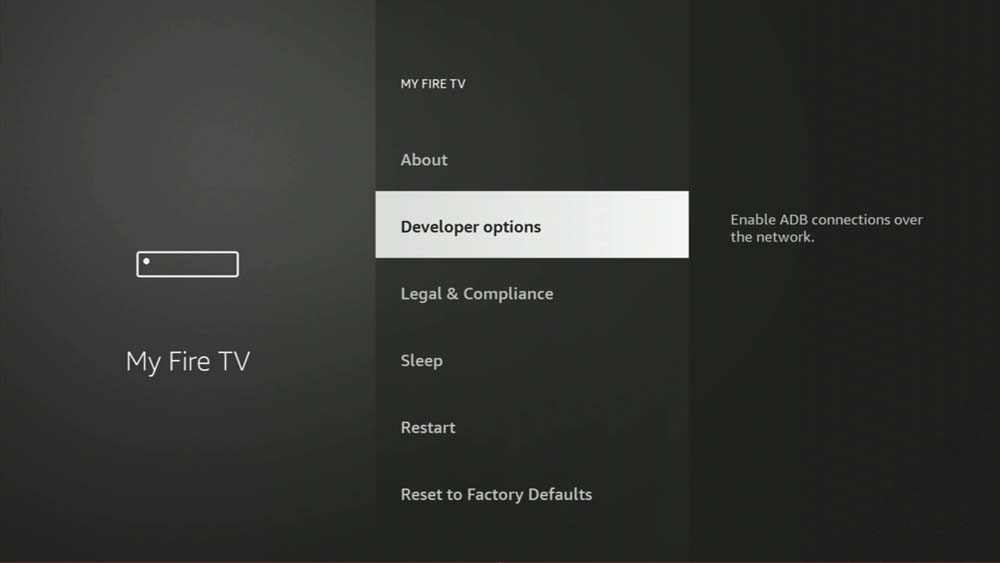
Choose again the second option called “apps from unknown sources”, if this is the first time you do this, this option should be off. once you click on it a notice will appear to confirm the changes. all you have to do is click on Turn on and your Firestick will be able to install apps from outside the Amazon App store.

2 – Install the Downloader app on FireTV
The downloader app is the most convenient way to download and install apps from outside the Amazon APP store.
After enabling the Apps from Unknown resources option go back to the home page by clicking on the home button on your Fire remote then scroll right to the app store.
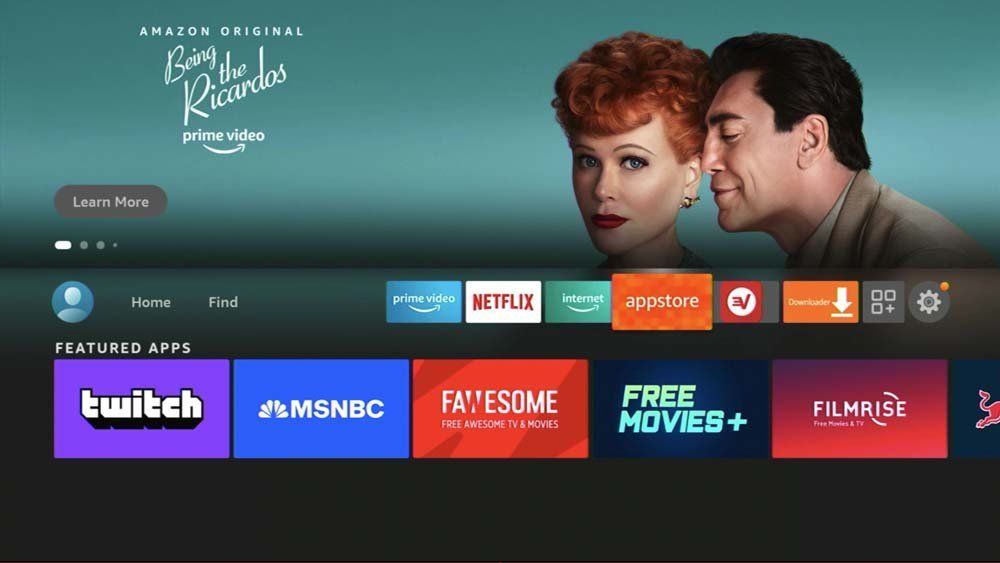
Scroll left to the search option and type Downloader. ( you will find the search option on the top menu. ) you can also access it by Clicking on Find next to Home as displayed on the top screenshot.
once you click on search the downloader app home page will show app click on download and install then option the app.
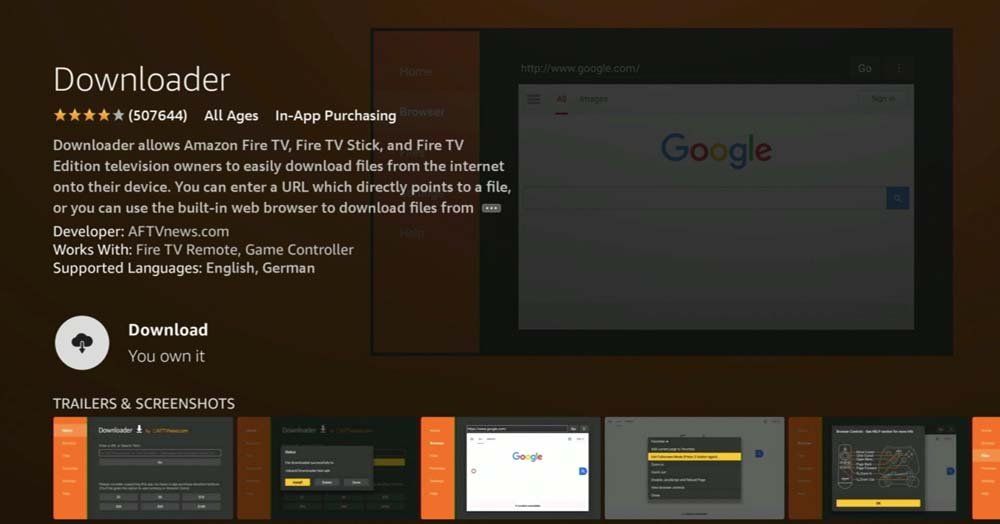
3 – Download and set up IPTV Smarters on Firestick, Firecube, and FireTV.
After enabling APPs from unknown sources and installing the Downloader app all that is left to do is download IPTV Smarters, and you can install it easily using the downloader app.
the first step will be opening the downloader app and giving it permission to install apps, this can be done easily by clicking on allow on the promote that appears the first time you open the downloader app as shown in the screenshot below.

The downloader app keeps its user interface simple, the search bar you see is where you can download the apps, all you need to have is the correct link to the APK file or a shortcode.
To make things easier for you, I created a shortcode that redirects you to the download link, all you have to do is type the following Number ( 78821 ) then click go.
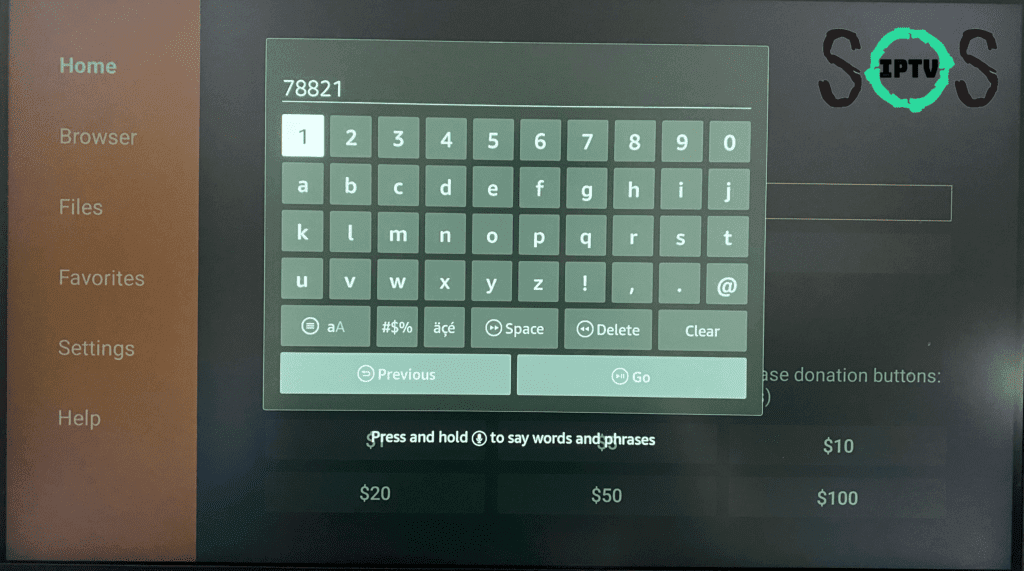
wait a few seconds until the app redirects you to the download link, you don’t have to click on anything.
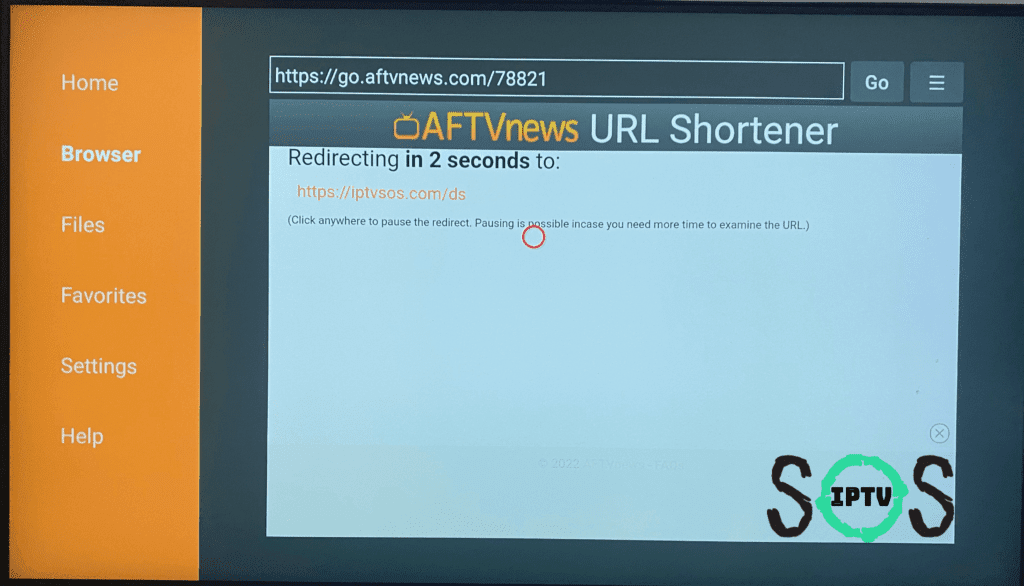
Once the download finishes a popup will appear that allows you to install the app by clicking on the install button.
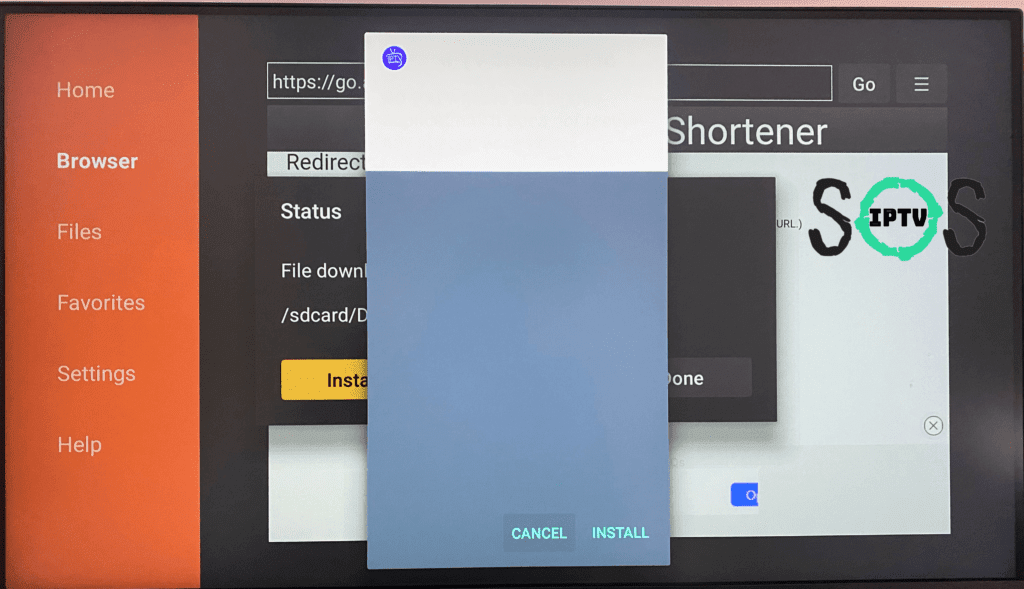
the install process should take a few seconds you can then click on close and delete the APK file since it’s no longer needed.
if you didn’t delete the file in this step you can always go back to the downloader app and choose files on the left menu, this should display all the APK files you downloaded. long-press any of them and the delete option will appear.
4 – IPTV Requirements.
After following all these steps IPTV Smarters app should be available on your app’s library, ( you can go to the app store and scroll left to the APP library where you will be able to open it. )
At this point, you should have two things.
1- An IPTV subscription: you can visit the blog below where we explained how you can choose The best IPTV provider.
2- A VPN subscription: There are many VPN apps out there, we recommend using ExpressVPN. if you’re not sure why you need to use a VPN and what are other VPN services that you can use I will suggest reading the article below :
With that being said do not complete this guide until you manage to install and activate the VPN app + keep your IPTV line details nearby.
Configure IPTV Smarters.
Just like any other app on your fireTV click on the app icon to open it, the app will ask you first to accept the terms of use, after that you will see the setup screen giving you four different options to connect.
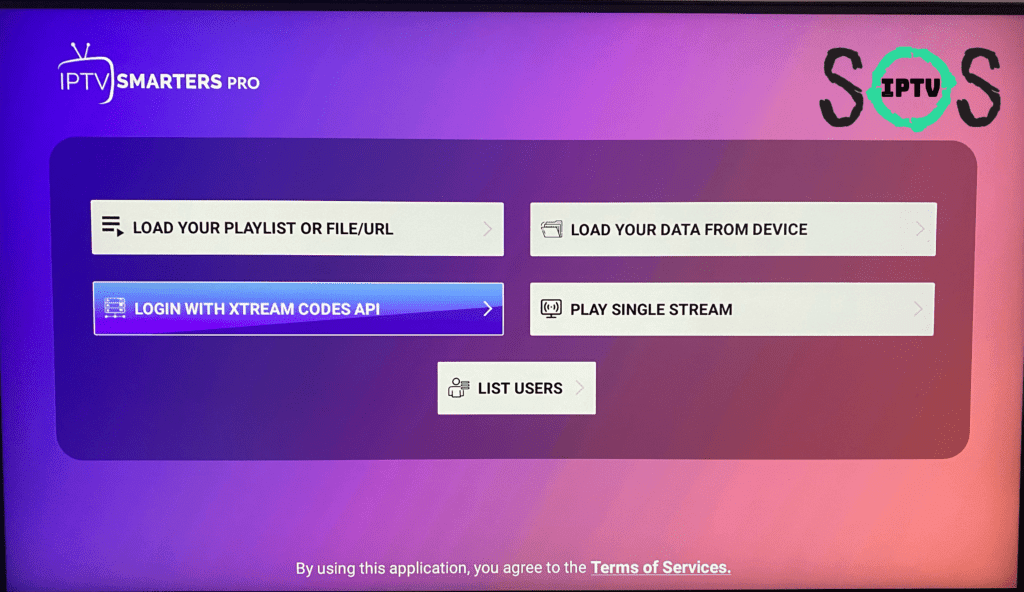
What we’re looking for is the Xtream codes log in, click on it, and start filling in the line details that you got from your IPTV provider.
if your provider sent you only the M3U link, you can extract the Xtream codes following this method.
The M3U link that your provider’s sends should look similar to this one: http://line.domain.com/get.php?username=XXXXX&password=XXXXX&type=m3u_plus&output=ts
IPTV Smarters Asks you 4 things.
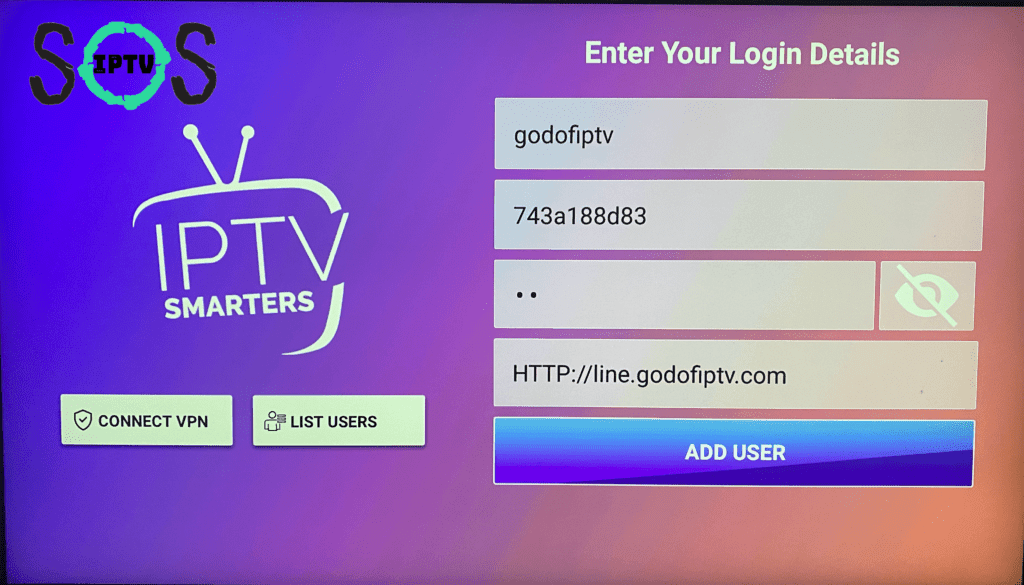
- Playlist name: Put any name you want.
- Username: if you look once again on the m3u link you will see this part username=XXXXX write anything in the XXXXX part which should be some random characters.
- Password: just like the username the m3u link has a part where it displays the password as well. password=XXXXX
- Server URL: write anything before this part /get.php? in this case, it’s http://line.domain.com.
Double-check the details for any typos before clicking on add user, keep in mind that the details sent from your provider will be different from what I wrote here do not write Godofiptv.com it’s just for reference.
if you got any errors double-check your network, and make sure the VPN is connected in case your ISP is blocking the connection, you can reach out to your provider after testing it on your phone to see if the issue is related to the current setup you have or it’s from the provider itself.
To keep your streaming experience smooth I will highly suggest contacting your IPTV provider to disable all the packages that you don’t want which will help your IPTV player to process the channels list faster.
Conclusion
While IPTV Smarters has a premium version that unlocks many great features, its free version is all you need to have to get starting into the IPTV streaming world. the setup process should not take more than 10 minutes and you will be ready to go.
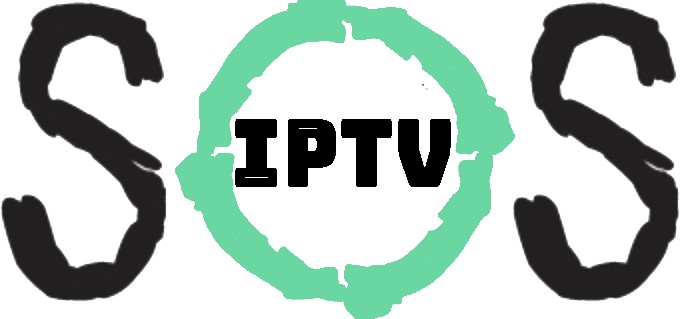

1 thought on “How to Install IPTV Smarters on Firestick and Fire TV (2023)”
This is the right web site for anybody who would like to understand this topic. You realize so much its almost tough to argue with you (not that I actually would want toÖHaHa). You definitely put a new spin on a subject that has been written about for a long time. Great stuff, just great!