You successfully downloaded and installed Tivimate on your TV, but you found yourself not able to stream any movies, TV series, or access anything besides the Live TV.
This can be confusing for new users who are getting their first steps into the IPTV world. they have already paid the IPTV subscription why they’re now being asked to pay for a premium subscription on top of that?
This can seem a reasonable question until you realize that the IPTV subscription from your provider is just some unique links to the channels/VOD content and you will need an app that can display these streams on your TV in a user-friendly interface.
If you still haven’t got an IPTV subscription you can check this article where we reviewed the best IPTV providers in 2022.
TOP 5 best IPTV service providers in 2023, How to choose the best IPTV provider
Recommended IPTV Service Providers
- GODOFIPTV – Rating 4.9/5 ( 600+ Reviews )
- IPTVUNO.COM – Rating 5/5 ( 200+ Reviews )
- IPTVGOAT – Rating 4.7/5 ( 1200+ Reviews )
- IPTVARES – Rating 5/5 ( 65 Reviews )
- IPTVDEATH -Rating 5/5 ( 48 Reviews )
- IPTVOVERDOSE – Rating 4,7/5 ( 43 Reviews )
And here is where Tivimate’s part comes in. it has been developed ( not from your IPTV provider ) specifically for android TVs to give it the functionality to play the IPTV content.
And while some basic features like streaming live TV are free, all the other good stuff will need you to create a premium account with Tivimate which is totally worth the 8$/year considering that most of the competition doesn’t even get close to what Tivimate offers.
How to create a premium account with Tivimate (2 methods)
I wish if it was a straightforward process where you can go to a website and pay to unlock the premium features which I hope the developer can manage to add someday.
But as of now if you want to purchase the premium version of the app, the only way to do it is via the Tivimate companion APP which is available only on Android Phones.
This will not be a problem for you if you already have an android phone, but if you’re on the IOS system ( iPhone ) or don’t have access to a phone at all you will be forced to search for alternatives to be able to create a premium account on Tivimate.
This article comes in two parts the first one explains how you can purchase a premium account if you already have an android phone and the second part is in case you don’t have access to an android phone.
Feel free to skip to the part that you’re interested in.
Method One: How to create a premium Tivimate account on your Android phone.
The first thing you need to do is open the Play store, and search for Tivimate companion.
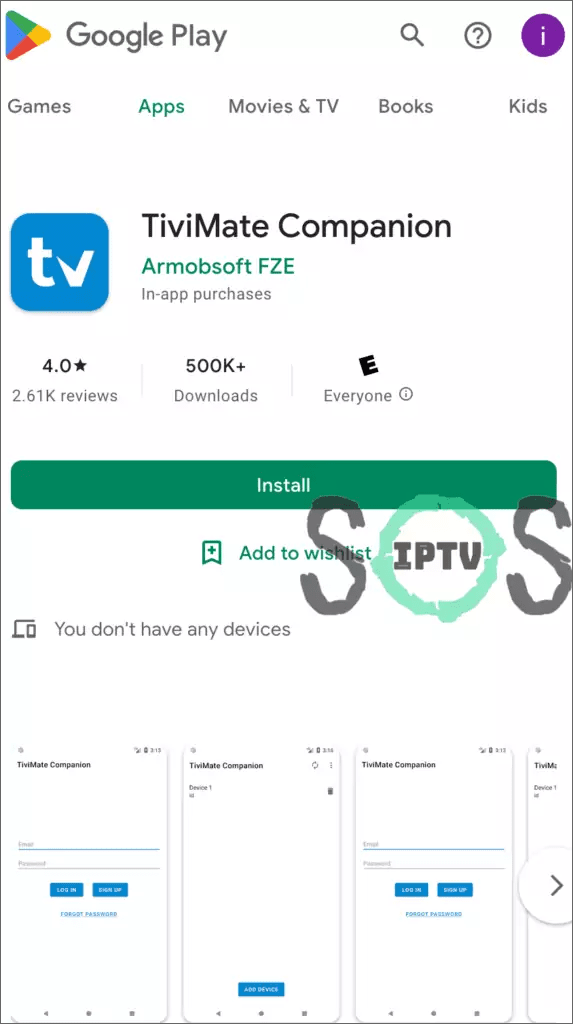
The first result should be this APP from the developer ArMobSoft, I included below a screenshot of the app, to make sure you’re downloading the official app
Just like any other app, click on install then open, once you open the app You will see this screen explaining what this app does, and the various plans that offers which as of the time I posted this article are only two plans.
An annual subscription for 8$/year and a lifetime plan for 26$ as a one-time payment, both plans come with the ability to use it on 5 different devices.
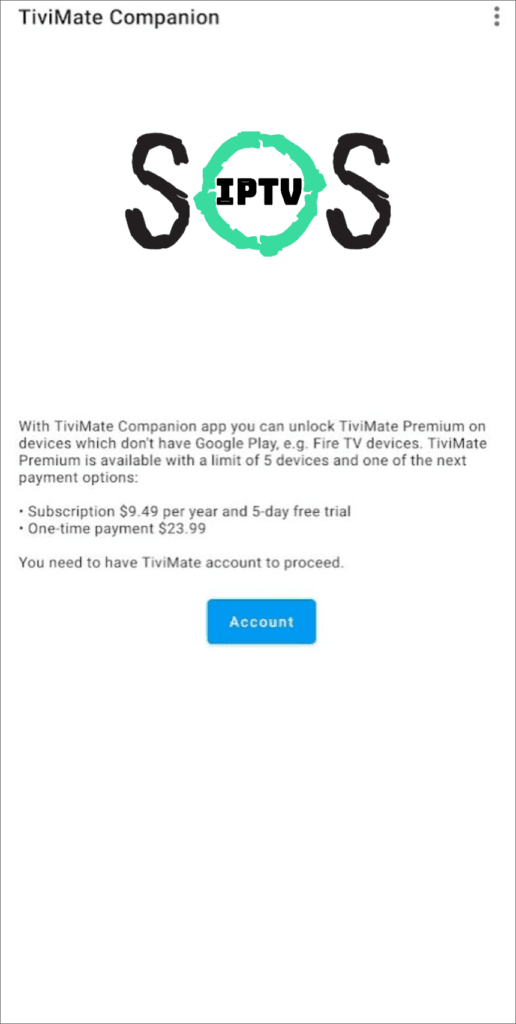
Click on the Account button, then sign up to create a new account that will be needed each time you activate a new device.
I will highly suggest typing a new password and not using your email account’s password in case you want to activate the subscription for a family member this way you don’t have to worry about sending them your own password.
I personally use Password managers like 1Password and Nordpass, to make sure I never forget the credentials, and if you don’t already use one this will be the right time to start because IPTV requires you to store a lot of information like your line details and the accounts on the various apps which in many cases cannot be restored if you lost them.
Important note: Double-check the email you typed and the password to make sure you haven’t made any typos before clicking on the create an account button.

The next screen is where you can choose the plan that suits you best, both plans are very affordable and it’s up to you to choose which you like by clicking on the blue button.
Choose a Plan :
Once you click on the button Google Play will ask you to choose which card you wanna use, if you don’t already have a card linked to your google account you can do it right here.
click on buy the account, and you will be redirected to the devices screen here where you will be able to see and manage up to 5 linked devices, you can remove any device anytime if you no longer use it.
Now open the Tivimate app on your TV, and go to the settings, the first option on the top should be “unlock premium” click on it, and log in to your account using the same email and password you created on Tivimate companion.
there will be a second screen to confirm and after that, you will be able to access all the premium features.
Method two: How to purchase a premium account if you don’t have an android phone.
I should mention here that you can always reach out to a friend or a family member who has an android phone to purchase the subscription for you.
When creating the Tivimate account they can use any email/password you provide to them and it doesn’t have to be the same as theirs.
With that being said I know that many of you prefer to do it by themselves, and the only option available right now requires you to have a computer.
it doesn’t matter if it’s a macOS device or a Windows, both will have a similar process of downloading an Android emulator.
An android emulator is a program that enables you to use Android apps on your PC or Mac.
there are many of them out there.
But I personally prefer Bluestacks due to the simplicity of the setup, all you have to do is go to https://www.bluestacks.com click on download.
note: you will see two options on their website, installing a program and accessing the cloud service, unfortunately as of now the new cloud service only supports games and you still need to install their program to be able to create an account on Tivimate companion )
After installing the program open it then go to the play store and login into your Gmail account if you don’t already have one you will have to create a new Gmail.com account to be able to access the apps on the play store.
Now that you have installed Bluestacks and logged in to your google account scroll back to screenshots on method one where I explained how you can create a premium account on Tivimate companion and activate it on your Tivimate app.
Conclusion
Tivimate is a great app but without the premium version, it would not be the best option to go with since some alternatives offer many of Tivimates premium features for free and IPTV Smarters is a good example of that.
While activating the premium version of Tivimate is still a hustle if you don’t already have an android phone, but in my opinion, it is worth the extra effort to enhance your streaming experience considering it will be just a one-time setup.
Feel free to leave any questions you have in the comments below, and if you like to know more about how to make the most out of Tivimate, stay tuned because soon I will be posting a detailed article explaining all the features this app offer and I will include a link to it below once I post it.
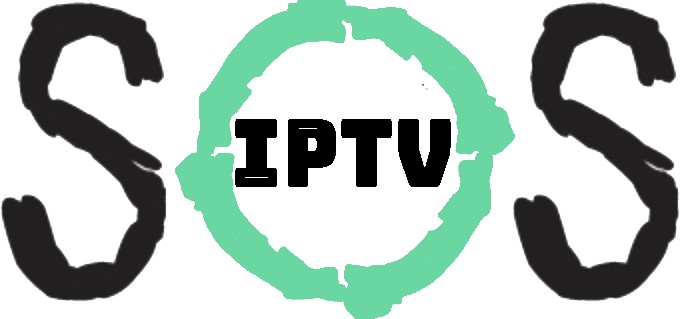

15 thoughts on “How to activate and unlock the premium features on Tivimate”
Hi
New to Tivimate and would like some advise on how to install on 2 devices. I have IPTV subscription for 2 lines/devices and now want to buy premium but not sure how to install in to the second device….at another address. Would i be able to install the free version on both, and then login to Tivimate with m,y Tivimate account ?? will that Activate premium on the second device or do I have to install the companion on one or both devices. Both are Xioami MiBox Android Tv devices??
Tx in advance
Selwyn
Hi Selwyn
You just need to login with the same premium account ( email/password ) on both devices. we think Tivimate allows you to use the same account on 5 different devices.
Bonsoir. Je me suis abonné à Tivi mate premium 1 an. Toutes les fonctionnalités marchent et cette application est vraiment souple et complète. Mais j’ai un souci avec les enregistrements : quand j’en programme un, l’application enregistre quelques minutes (2 a 10) avant de s’arrêter. Quelqu’un a t’il une solution pour moi svp ? Merci
Bonjour, Il y a plusieurs raisons pour lesquelles l’application Tivimate pourrait s’arrêter après quelques minutes d’enregistrement. Voici quelques solutions possibles à essayer :
Vérifiez si vous avez suffisamment d’espace de stockage sur votre appareil pour l’enregistrement. Si vous manquez d’espace, libérez de l’espace en supprimant des fichiers inutiles ou en utilisant un disque externe.
Assurez-vous que l’application Tivimate a les autorisations nécessaires pour accéder à la mémoire de l’appareil. Vérifiez les paramètres de confidentialité de votre appareil pour vous assurer que l’application a les autorisations appropriées.
Essayez de redémarrer l’application Tivimate et/ou votre appareil pour voir si cela résout le problème.
Si le problème persiste, vérifiez si une mise à jour est disponible pour l’application Tivimate. Les mises à jour peuvent résoudre des bugs et des problèmes de compatibilité.
Si le problème persiste, contactez le support de l’application Tivimate pour obtenir de l’aide.
I just I activated tivimate premium with my IPhone but I couldn’t watch enything can some help me please?
My partner has forgot his log in details for tivimate premium. He has paid his subscription but don’t know how to retrieve his log in details.
Hi
All you have to do is open Tivimate companion and on the login page choose I forgot password and rest it. If that option is not available try contacting Tivimate customer support from the same email address you registered the account with.
i have installed tivimate on my android. and I have an account set up. but when I select the subscription option, I get this error message:google play error:google play in -app billing API ve…
how do I get past this so I can eget the premium service<
The error message “Google Play error: Google Play in-app billing API version is not supported” typically occurs when the version of the Google Play Store on your device is not compatible with the version of the in-app billing API used by the Tivimate app. Here are some steps you can try to resolve this issue:
Check that you have the latest version of the Google Play Store app installed on your device. You can do this by going to the Google Play Store app, tap on the menu icon, and then tap on “My apps & games.” If an update is available, install it.
Check that you have the latest version of the Tivimate app installed on your device. You can do this by going to the Google Play Store app, searching for Tivimate, and then checking if an update is available.
Clear the cache and data for the Google Play Store app. Go to your device’s settings > apps > Google Play Store > storage > clear cache and data.
Restart your device and try to purchase the premium service again.
If the problem persists, try to purchase the premium service while connected to a different network, such as a mobile data network or a different Wi-Fi network.
If none of these steps work, you can contact Tivimate support for further assistance. They will be able to help you troubleshoot and solve the problem.
Hello, I’ve bought premium lifetime and have paid for it in the Google store but can’t get the premium to work with my accounts. How can you connect the premium subscription to my Google mail account
If you have purchased the premium lifetime subscription through the Google Play Store but are having trouble getting it to work with your accounts, here are a few steps you can try:
Make sure you are logged into the correct Google account on your device. The account used to purchase the subscription must be the same account that is logged into the Tivimate app.
Try restarting the Tivimate app and/or your device, then check if the premium subscription is now working.
Make sure that your device is connected to a stable internet connection.
Try to restore your purchase. Go to the Tivimate settings > Billing > Restore purchase and check if that resolves the issue.
If none of these steps work, contact Tivimate support for further assistance. They will be able to help you troubleshoot and solve the problem.
Note: It is important to provide the support team with your google mail account and the transaction number or order number of the purchase, this will help them to verify your purchase and help you to connect your premium subscription to your account.
Hi I just purchased the tivimate companion. I unlocked the premium but nothing comes up. I do t have a play lost or a url address. What should I do?
To resolve this issue with Tivimate Companion, you should try the following steps:
Ensure that your device is connected to the internet.
Restart the Tivimate app and check if the premium features are now available.
If the problem persists, contact Tivimate support for assistance.
I uninstall tivimate because I’m having major issues so I wanted to reinstall it and it will not accept anything. I do not have the premium account and I am not good at anything tech related. So any help would be appreciated. I have the new nvidia shield if that matters.
bonjour j ai acheté tivimate prenium ,j ai voulu installer les codes du fournisseur iptv et ça me marque a la validation erreur de lecture ! le fournisseur a testé les codes ils sont bon ! comment procéder ?
merci de votre aide