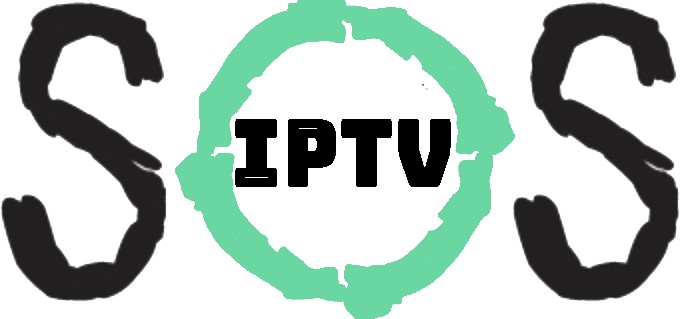IPTV Smarters, I consider it to be the best IPTV player for android phones out there.
it doesn’t just have a user-friendly interface but also comes with all the core features that you will be looking for, and for free.
Unlike other players it can process a large channels list quite fast, it gives you the option to connect to your IPTV server using various methods ( M3u, Xtream Codes, Single-stream, and local playlist )
You can access all the live TV, Movies & series for free with no restrictions, if you like to know more about all the features this player offers and the differences between the free/paid versions check out my IPTV Smarters Review which will be included below soon.
First of all: Make sure you have all the requirements.
if you’re new to IPTV then you need to be aware that downloading an IPTV player will not give you access to the channels and there are some requirements that you need to prepare before setting up the IPTV player on your device.
You can check this article where I explained in detail how IPTV works and what are the requirements that you need to have before starting to stream.
What’s IPTV And How Can Set It Up On Your Device – IPTV in 2023
You can follow along with this guide if you already have an Active IPTV line and a VPN subscription, if you don’t have the VPN already connected you should do it right now before opening IPTV Smarters.
keep in mind that not all VPN services are suitable for IPTV some will have a limit on the data transfer ( especially the free ones ) while others will not give you the needed encryption to bypass restrictions from your ISP.
From my experience, ExpressVPN is the best option to go with since they offer the best speed and encryption, if you purchase a subscription from my affiliate link you will get the best discount available and support my blog at the same time.
How to install IPTV Smarters on Android Phones and tablets.
The installation process may change depending on whether the app is available on the play store or not because it has been removed and brought back multiple times from the play store.
Visit this link: https://play.google.com/store/apps/details?id=com.nst.smartersplayer&hl=en_US&gl=US
if you don’t see the APP Available you can check the other guide of how to sideload IPTV Smarters on an Android Phone, below you will find a direct link to the Article.
How to install IPTV Smarters APK On Android Phones and tablets
but if it’s available you can keep following this article, so grab your android phone or tablet and open the play store, all android devices come with the Play store pre-installed you can click on this link and it will open automatically https://play.google.com.
The second step will be searching for IPTV Smarters, to do that click on the top search bar and search for IPTV Smarters, you may notice multiple apps with a similar logo.
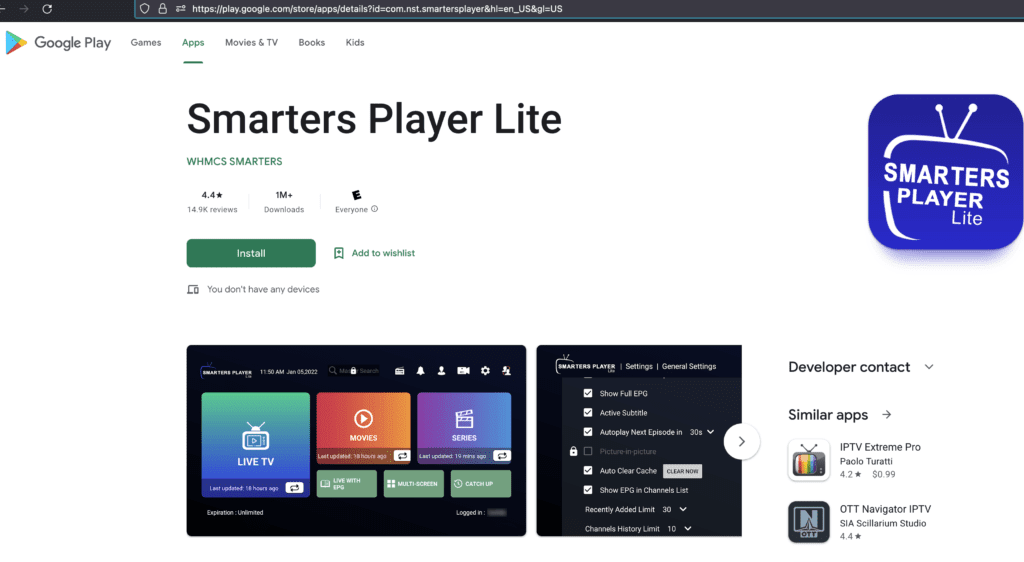
Make sure to download only the app from a developer called “whmcssmarters” other apps might steal your line info.
Opening this link on your phone should redirect you directly to the official app page: https://play.google.com/store/apps/details?id=com.nst.iptvsmarterstvbox&hl=en_IN&gl=US
Again if it’s not available check the other guide on how to sideload IPTV Smarters and do not download a fake app from the App store.
How to connect IPTV Smarters to your IPTV provider’s server.
After installing IPTV Smarters, click on open which will bring you to this screen ( you will need to accept the terms of use first before seeing this part ).
Here you will be to choose which method you want to use in order to connect to your Provider server, the two most popular options are the M3U and the Xtream Codes.
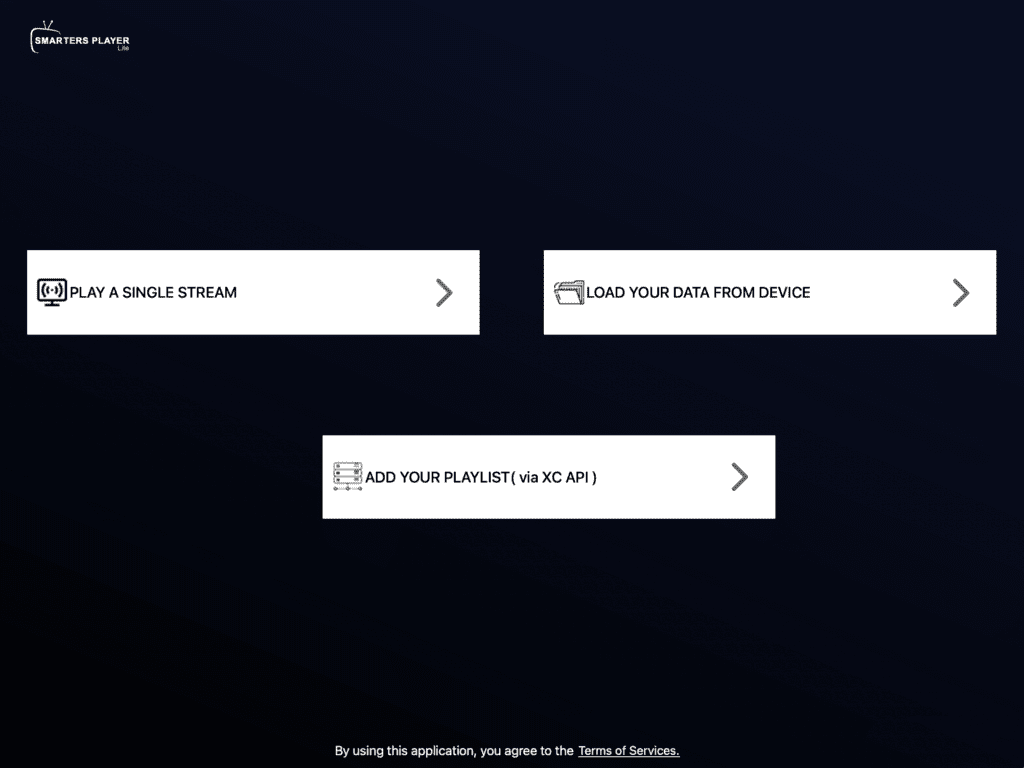
IPTV Smarters displays them as Load your playlist file/URL for the M3U or (PLAY A SINGLE STREAM)and login with Xtream Codes API for the XC.
both will do the same thing but from my experience, the Xtream Codes are much faster and better than the M3U.
Normally your provider will send you an M3U link, if you don’t see the Xtream Codes don’t worry because you can easily extract them from the M3U following this method.
The M3U link is structured like this: http://line.domain.com/get.php?**username=**XXXXX&**password=**XXXX&type=m3u_plus&output=ts
IPTV Smarters Will ask you four things.
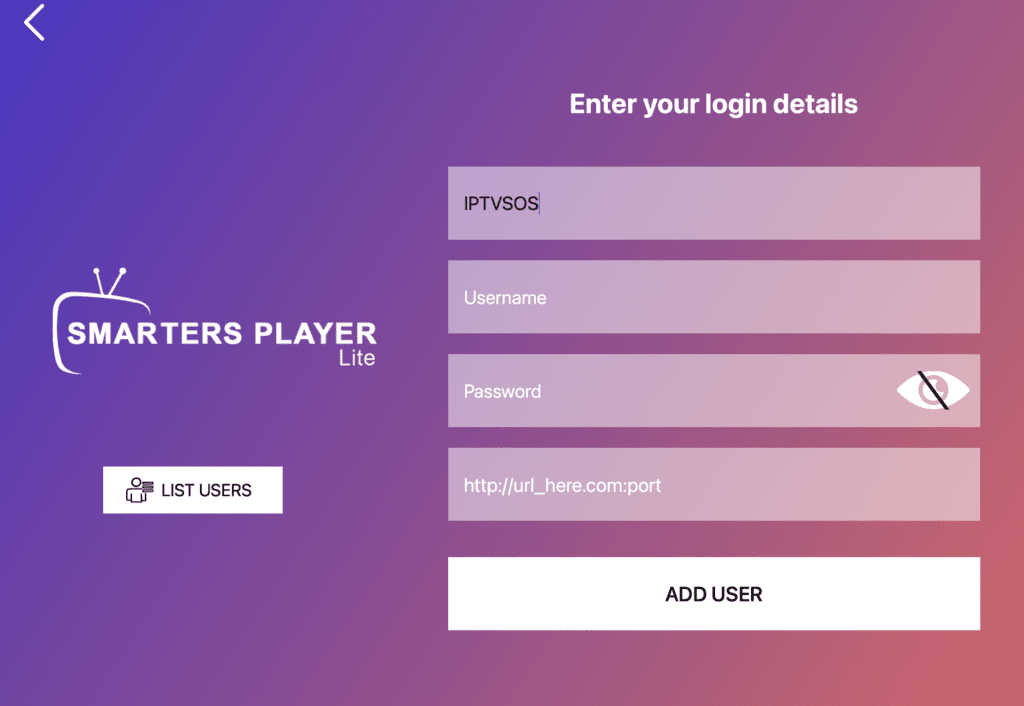
- The Line Name: here you can write your provider’s name.
- The username: you can get it from the M3U link which is the XXXXX after the username=
- The password: just like the user it’s the part after password=
- The server URL: everything before /get.php? in this case, it’s http://line.domain.com
Note: XXXX and http://line.domain.com are just examples they will be different in your case.
After typing down the details double-check once again before clicking on add user to make sure you’re not leaving any typos because it will not work if one single character is wrong.
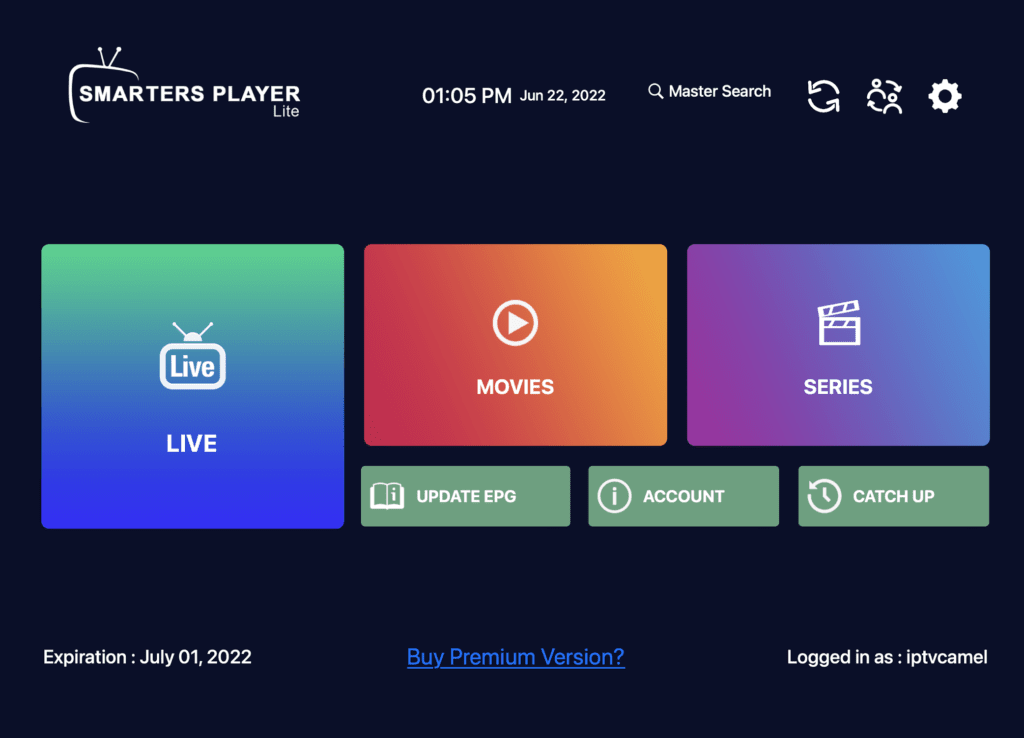
if you see the app dashboard after clicking on add new user then you have finished the setup and you can stream the content right away but if you see an Error like invalid details make sure to double-check the internet and connect the VPN because this happens when there is an issue with the network like your ISP is blocking the connection or the internet is not connected.
Conclusion
IPTV Smarters offers a simple solution for anyone looking for a free app to stream IPTV on their Android phones or tablets, if you want to learn more about the premium version of the app check this article, IPTV Smarters premium review.