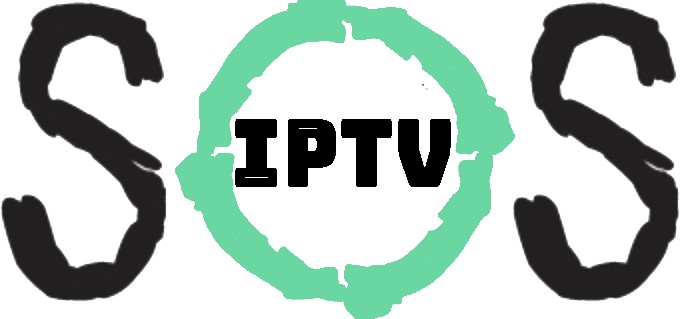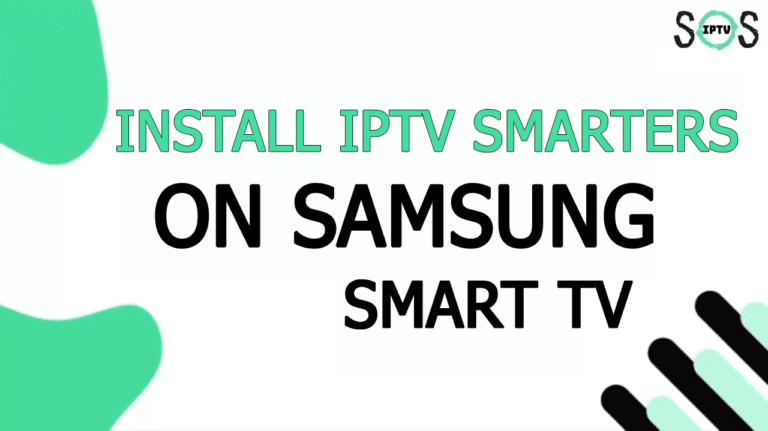There is no doubt that Samsung manufactures some of the best picture quality TVs around the world, which makes it the main big screen device that many IPTV streamers use on a daily basis.
IPTV Smarters, on the other hand, is one of the most popular IPTV Players in the Samsung APP store but unfortunately, there is a catch here.
While the basic features like watching live TV, Movies, and series are available many other useful features that can enhance your streaming experience are accessible only in the Android version of the APP, also you can’t upgrade or use the premium version on a Samsung Smart TV.
In the next part, I will discuss these limitations more and how you can overcome them before talking about how to set up IPTV Smarters on your Tizen OS TV, feel free to skip to the part that you’re interested in the most.
How to get the best streaming experience on your Samsung Smart TV?
Unfortunately, while your TV can have the best picture quality, most Global TV brands like Samsung and LG have very weak operating systems that will cause you a lot of issues and limit your streaming experience.
You interact with the IPTV player all the time, but if you use your Samsung TV your options are limited, most IPTV players are available on the Android TV operating system which means that you can’t download and test some great APPS like Tivimate or ImplayerTV.
Not to mention that if your ISP is blocking your IPTV provider you will not be able to install VPN apps on Tizen OS.
Luckily this can be easily fixed by purchasing an android streaming device like a Chromecast with google TV or a Firestick. these devices cost less than 5O$ and will give you the need to have a great streaming experience.
You will also be able to download the premium version of IPTV Smarters on your TV since it will run on Android TV once you attached a streaming stick to it.
If you decide to go this read or you already have a streaming stick, check out these articles.
- How to install IPTV Smarters on a Firestick.
- Installation guide to install IPTV Smarters on a Chromecast with Google TV.
How to install IPTV Smarters on a Samsung Tizen OS Smart TV?
Before starting the installation process you need to be aware that IPTV Smarters will not give you any access to live TV channels on its own, it’s just a video player and you need to purchase an IPTV subscription to be able to access the Live TV on this app.
if you don’t have an IPTV subscription already you can check the article below where I explained how you can search for the best IPTV provider for your needs as well as some recommendations of the top IPTV providers that I tested in the past few years.
TOP 5 best IPTV service providers in 2022, How to choose the best IPTV provider
that being said, at this point, you should already have an M3U link or the Xtream Codes login to connect to your IPTV provider. once you get these details save them somewhere safe for later use.
STEP ONE : CHANGE SETTINGS TO USA APP STORE
The first step will be opening the APP store on your TV and searching for IPTV Smarters, you should be aware that IPTV Smarters is not available globally and according to the developer it’s available only on the US APP store.
if you’re in a country outside the USA, you need to change the default country on your TV from the settings,
After making sure that you have the US APP store all you have to do is open the APP store once again and search for IPTV Smarters, the app should now appear in the search results and all you have to do is click on install.
STEP TWO : OPEN IPTV SMARTERS AND CONNECT USING THE XTREAM CODES.
IPTV Smarters gives you a variety of ways to connect to your IPTV provider server.
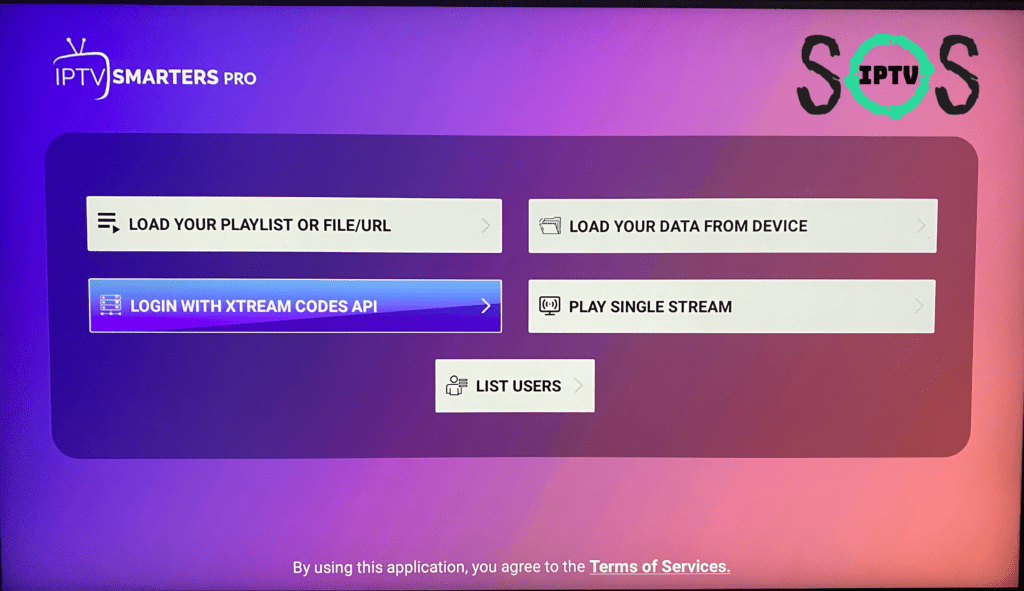
1- Load your Playlist or File/URL
2- Load your Data From Device
3- Login with Xtream Codes API
3-Play Single stream
The option that you’re looking for is “login with Xtream Codes API“, the first option “Load your playlist or File/URL” works as well. but I will highly recommend using the Xtream Codes over the M3U link.
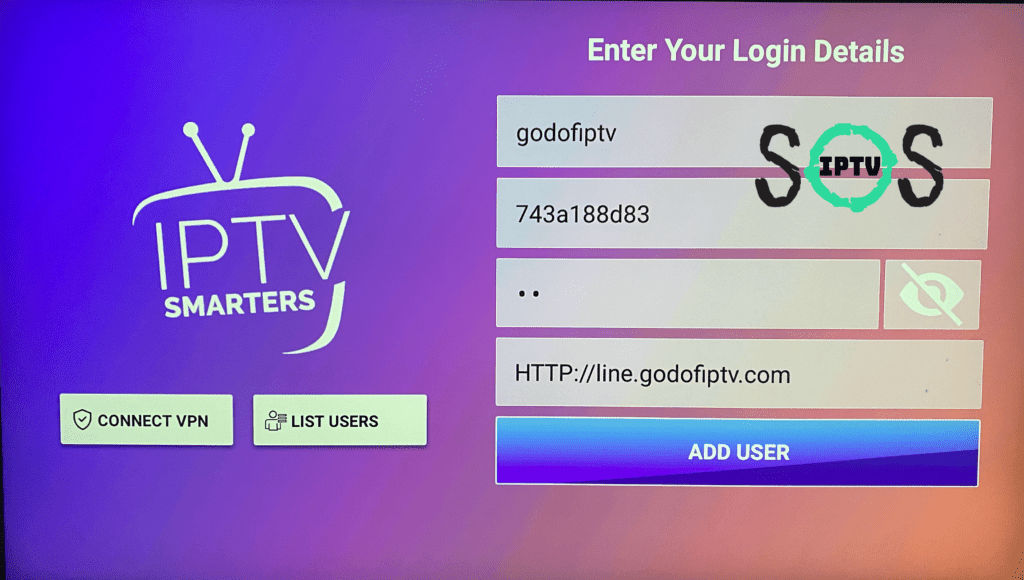
if you’re not sure what are these terms, you can check the article above on how to find the best IPTV providers, or you can contact your IPTV provider and ask for the Xtream Codes.
Typically they send these details once you purchase the subscription via email.
After clicking on “login with Xtream Codes API” fill in the details.
- The playlist name: is your IPTV provider name. but you can write anything you like since it’s just for reference.
- The Username & password: these are some random characters that are included in the Xtream Codes details.
- the server URL: this is the IPTV provider’s server URL it looks similar to this one http://line.iptvdomain.com but it will be different from one provider to another. in our test we have use a subscription from godofiptv.com provider
Make sure to double-check the details before clicking on login because you will get an error if one character is missing.
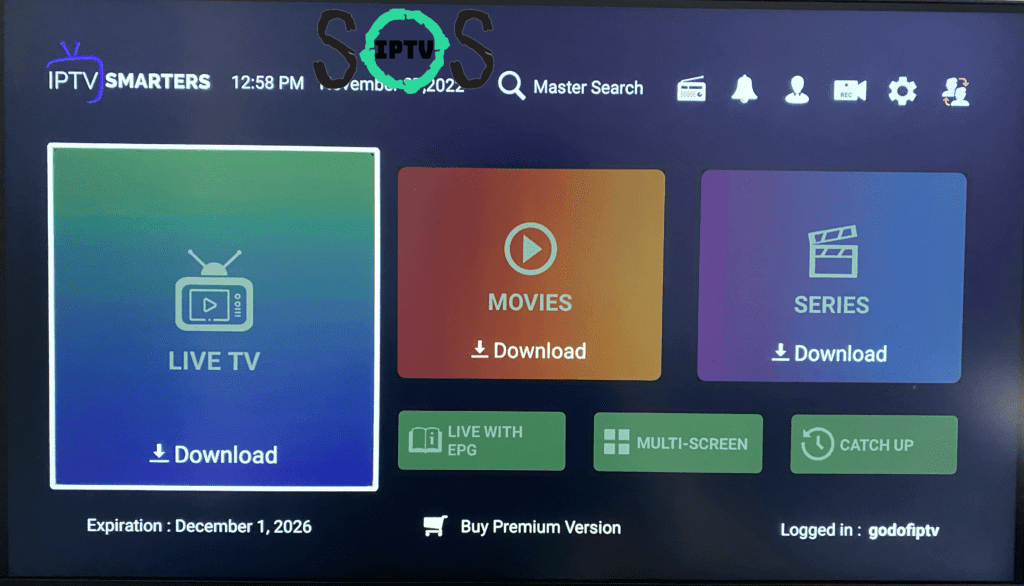
Done, that’s it all you have to do now is click on live TV and start streaming the channels, below you will find answers to some common issues/fixes to issues that you may run into.
IPTV Smarters – Most Popular error with solution
I get “Failed to authorize Error” on IPTV Smarters what to do?
That’s a very common error because while IPTV Smarters is free for end-users your provider will need to pay about 150 to register their server URL with IPTV Smarters, if you’re getting this issue contact your provider and ask for the link that they registered with Smarters if they don’t have one you will not be able to use this app on a Tizen OS TV.
I don’t see any live TV channels once I log in to IPTV Smarters?
This happens a lot when you first set up the APP, it’s basically because the APP didn’t manage to download and process the whole list. all you have to do is click on the refresh channels list and the channels should appear.
Also, it’s highly recommended to contact your IPTV provider and ask for disabling all the countries that you’re not interested in to make it easier for the IPTV APP to process the channels list faster ( more channels more issues ).
I get 404 Erorr on IPTV Smarters
This can happen for various reasons, to better troubleshoot the issue I will suggest closing IPTV Smarters on your TV and downloading IPTV Smarters lite on your phone. if you’re still experiencing the same issue try to enable the VPN if you have one and contact your IPTV provider to see if they’re experiencing any server issues.